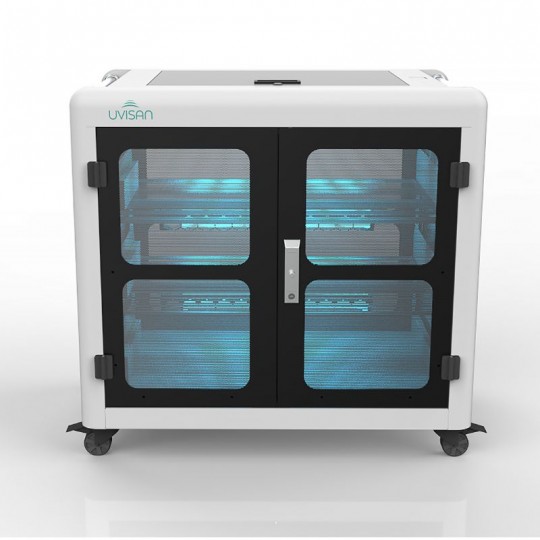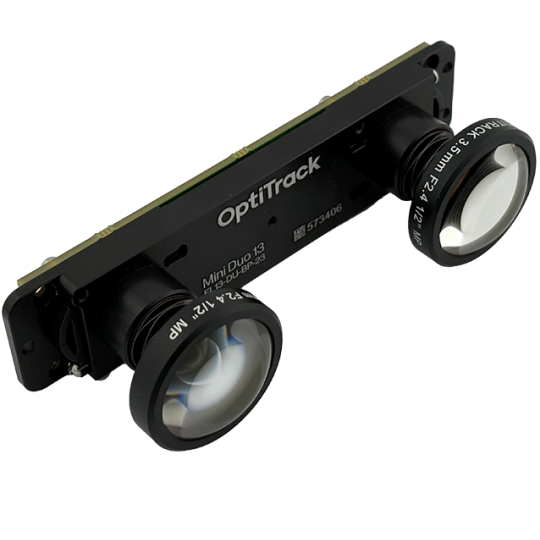
VR/AR Accessories
VR, AR, XR accessories: Enhance your experience with VR/AR accessories
Full immersion in virtual or augmented reality environments is possible when our senses and body movements are involved. To make the gaming experience more comfortable, there are a lot of accessories, gadgets and peripherals to stimulate our emotions and improve the physical comfort when wearing a device on our head.
We're talking about sweat, pain, various inconveniences like the PCVR cable that gets in the way during a gaming session... Don't worry, we have products that will help make your VR/AR experience more convenient and comfortable.
The different types of accessories :
Wireless adapters and trackers 🔌💻
Solutions exist to get rid of cables when you use a headset connected to a PC. This is the case with the wireless adapter for VIVE Pro (or formerly the TPCast).
Trackers are devices that allow you to follow any object in the real world and transpose it into the virtual world. For professional use cases, trackers placed on the back and feet, for example, can analyse the movements of an operator on a production line to detect improvements.
Virtual reality suits 🥼⚡
A virtual reality suit allows full body tracking, as the sensors transmit the position and posture of the whole body into virtual reality. Some examples of suits are already available on the market, such as:
Perception Neuron 3
The Perception Neuron 3 is a motion capture system that offers a complete solution for full body tracking. It uses inertial sensors to detect body movements and transmit them to the virtual environment. Perception Neuron 3 is particularly valued for its accuracy, portability and affordability compared to other professional motion capture systems. It is widely used in entertainment, research and development, and virtual and augmented reality applications.
Haptic or data gloves
The first function of virtual reality gloves allows you to visualise your hands and use all your fingers from all angles to touch and control virtual objects in real time. Haptic feedback allows you to feel the weight of an object in the virtual world and maximise the immersive experience:
Manus MetaGloves (Quantum, OptiTrack, Xsens)
Manus MetaGloves Quantum, OptiTrack and Xsens offer a high fidelity finger tracking experience with sub-millimetre precision fingertip tracking sensors. Here are some key features of these innovative data gloves:
The new benchmark in finger tracking:
MetaGloves Quantum, OptiTrack and Xsens are designed to provide high quality finger tracking, making them ideal for use in professional and entertainment applications.
Sensors providing highly accurate and reliable finger capture data:
- MetaGloves' fingertip tracking sensors offer sub-millimetre accuracy, enabling precise and realistic interaction with virtual objects.
- MANUS Advanced Hand Solver: MetaGloves feature the MANUS Advanced Hand Solver, an advanced hand resolution algorithm that accurately recreates a digital hand skeleton from finger capture data. This allows for a more natural and realistic interaction with the virtual environment.
- Compatibility with industry standard software: MetaGloves Quantum, OptiTrack and Xsens are compatible with industry standard software such as Unity, Unreal Engine and Autodesk MotionBuilder. This facilitates their integration into existing virtual and augmented reality projects.
- In sum, Manus' MetaGloves Quantum, OptiTrack and Xsens offer a state-of-the-art solution for finger tracking in virtual and augmented reality. With their accuracy, compatibility with industry-standard software and integration with the MANUS Advanced Hand Solver, these data gloves are ideal for a wide range of professional and entertainment applications.
Miscellaneous VR/AR accessories
In addition to electronic devices, hygiene accessories can enhance your personal or group experience. An essential element often neglected in virtual reality is to take into account the hygiene aspect of your VR/AR equipment and helmets.
- Hygiene accessories: As we know, we sweat a lot and our face is in direct contact with the surface of the device (foam, face cushion, pad...), hence the importance of cleaning the contact surfaces.
- VR Cover: VR Covers are made of waterproof material to allow regular cleaning and ensure optimal comfort.
Types of accessories available
Here are the different types of accessories available on the Cornershop website to enhance your VR/AR experience:
Helmet accessories 👓
Varjo accessories 🥽
Specific accessories for Varjo headsets are available to give you the best experience.
Oculus/Meta accessories 🥽
Discover the accessories dedicated to Oculus/Meta headsets to fully enjoy your virtual reality sessions. compatible with their headsets the Meta Quest PRO and the Meta Quest 2.
In short, Oculus/Meta accessories are designed to enhance the user experience by providing greater comfort, hygiene and immersion. They are essential to get the most out of your Oculus/Meta virtual reality headset.
HTC accessories 🥽
HTC Vive offers accessories for its headsets, particularly for the Vive Pro 2, Vive Pro & EYE, Vive Focus 3 and Vive Flow models. These accessories enhance the user experience by providing better comfort, hygiene and immersio
In short, HTC Vive accessories enhance the user experience by providing greater comfort, hygiene and immersion. They are essential to getting the most out of your HTC Vive virtual reality headset.
Pico accessories 🥽
Pico headsets also have their own accessories to give you an enhanced VR/AR experience.
HP Reverb G2 accessories 🥽
HP Reverb G2 offers accessories tailored to its headsets to ensure you are comfortable during your gaming sessions.
HoloLens 2 accessories 🥽
Microsoft offers specific accessories for its HoloLens 2 headsets to give you the best AR experience.
Hygiene and storage accessories
Suitcase & Storage
Storage solutions and cases are available to help transport and protect your VR/AR equipment. These products are designed to ensure the safety of your equipment while on the move and to maintain a well-organised workspace.
Here are some of the products available on the Cornershop website to help you store and transport your RV/AR equipment:
- Naocart S1 VR: A storage and transport cart designed specifically for virtual reality headsets and accessories, ensuring optimal protection and easy organisation.
- Storage & Transport Trolley: A mobile and practical storage solution to safely store and transport multiple VR/AR headsets and accessories.
- Tabibox MV: A sturdy and spacious case to carry and protect your virtual and augmented reality glasses when travelling.
- 3D Glasses Case: A case specially designed to transport and protect your 3D glasses, guaranteeing optimal protection against shocks and scratches.
- M-Asset Charging Cabinet: A multi-functional UV-C decontamination and charging cabinet to safely and efficiently store, disinfect and charge your VR/AR headsets and accessories.
By using these storage and transport solutions, you can ensure the protection and longevity of your RV/AR equipment while maintaining a well-organised and functional workspace.
UV-C Box 🧰
The UV-C Box is an innovative solution to ensure that your headset and accessories are hygienically clean thanks to ultraviolet disinfection. UV-C rays are effective in eliminating bacteria, viruses and other micro-organisms present on the surfaces of virtual reality headsets and accessories.
Here are some of the products available on the market to ensure the disinfection of your VR/AR equipment:
- M-ASSET Charging cabinet - MINI: A compact cabinet for simultaneous charging and disinfection of your helmets and accessories.
- B-Safe NOMAD : A portable and practical solution to disinfect your helmets and accessories wherever you are.
- Cleanbox in flight-case: A robust transport case integrating a UV-C disinfection system to protect and clean your equipment on the move.
- B-Safe VR06: A spacious disinfection cabinet, ideal for virtual reality centres and companies using multiple VR/AR headsets.
- Disinfection cabinet for VR/AR headsets: A disinfection and storage solution to ensure the hygiene of your headsets and accessories.
- Uvisan VR12: A high-capacity disinfection device, suitable for virtual reality installations requiring regular and effective maintenance.
- Cleanbox CX1: A compact UV-C disinfection device, perfect for small-scale personal or professional use.
By using these UV-C disinfection solutions, you can ensure perfect hygiene of your virtual or augmented reality headsets and accessories, reducing the risk of contamination and ensuring a safe and enjoyable user experience.
VR, AR and XR accessories are essential to fully enjoy the immersive experience these technologies offer. They improve comfort, hygiene and immersion while making the experience more convenient and enjoyable. Don't hesitate to ask about the right accessories for your headset and your needs to get the most out of your virtual or augmented reality sessions.
FAQ:
What types of accessories are available for VR/AR headsets?
👉 There are accessories for comfort, hygiene, immersion and practicality, such as wireless adapters, trackers, haptic suits and gloves, as well as hygiene and storage accessories.
Why are hygiene accessories important for VR/AR headsets?
👉 Hygiene accessories are essential as they keep your equipment clean and prevent the growth of bacteria. They also make it easier to share headsets between multiple users.
What is a wireless adapter and what is it used for?
👉 A wireless adapter allows you to connect to a VR/AR headset without using cables, providing greater freedom of movement and a better user experience.
What is the use of haptic gloves?
👉 Haptic gloves allow you to view and manipulate virtual objects with your hands and fingers, while feeling the weight and texture of those objects through haptic feedback. This improves immersion and interaction with the virtual environment.
How do I choose the right accessories for my VR/AR headset?
👉 To choose the right accessories for your headset, check the specifications and recommendations of your headset manufacturer. You can also ask other users and read online reviews to find out which accessories are most popular and suitable for your needs.