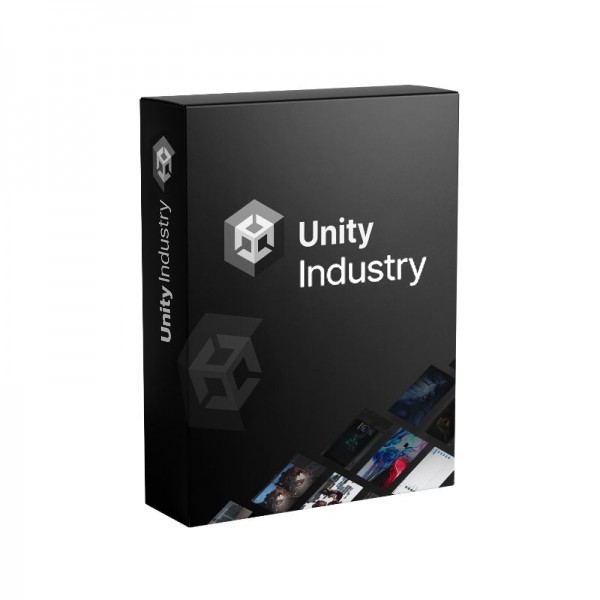Unity Pro License

Product details
General
- Brand Unity
- Reference F009/14342
Unity Industry: real-time 3D for industrial sectors
Unity Industry is a solution designed for companies wishing to exploit real-time 3D in industrial, technical or commercial contexts. It transforms data from CAD or BIM software (such as SolidWorks, Revit or Catia) into interactive experiences that can be exploited in XR (virtual, augmented or mixed reality) environments.
Thanks to the integration of tools such as Pixyz, complex models are converted, optimized and integrated into Unity without compromising performance, even on mobile or stand-alone devices. The offering also includes flexible deployment options (on site or in the cloud), advanced security and governance features, and technical and strategic support tailored to the requirements of industrial projects.
Unity Industry fosters collaboration between business and technical teams by creating an effective bridge between engineering data and operational needs: immersive training, design review, interactive marketing or assisted maintenance.
Import data to make your models 3D-ready
Integrate existing 3D models into Unity, or use engineering data converted directly into ready-to-use meshes.
Create realistic experiences
Create immersive, interactive experiences and apps with the Unity engine's main development tools.
Deploy your experiences anywhere
Reach any stakeholder by deploying your project on mobile, desktop, web or VR/AR headsets.
Collaborate using Unity Cloud tools
Discover how Unity Cloud tools help your teams collaborate, share and manage assets, and grow at scale.