Meta launches Meta Quest for business, a service to make Meta Quest accessible to all businesses. The service unlocks new business solutions and introduces new ways of working.
You can get back to high-performance work tools thanks to essential features like the user manager, device manager, custom application manager and customer service.
The new Meta Quest for business offer is available with Quest 2, Quest 3 and Quest Pro headsets, and requires a monthly subscription. Two types of subscription are offered: individual mode, which is used for each headset by one employee, and shared mode.
Opt for performance and discover the next evolution of work.
1- Account management
Corporate access to Meta Quest headsets can now be managed from the admin area, providing effective control over headset use. It is now possible to manage team access using this feature.
Account management also enables users to manage and provision accounts for their organization through automatic provisioning and integration with major identity providers.
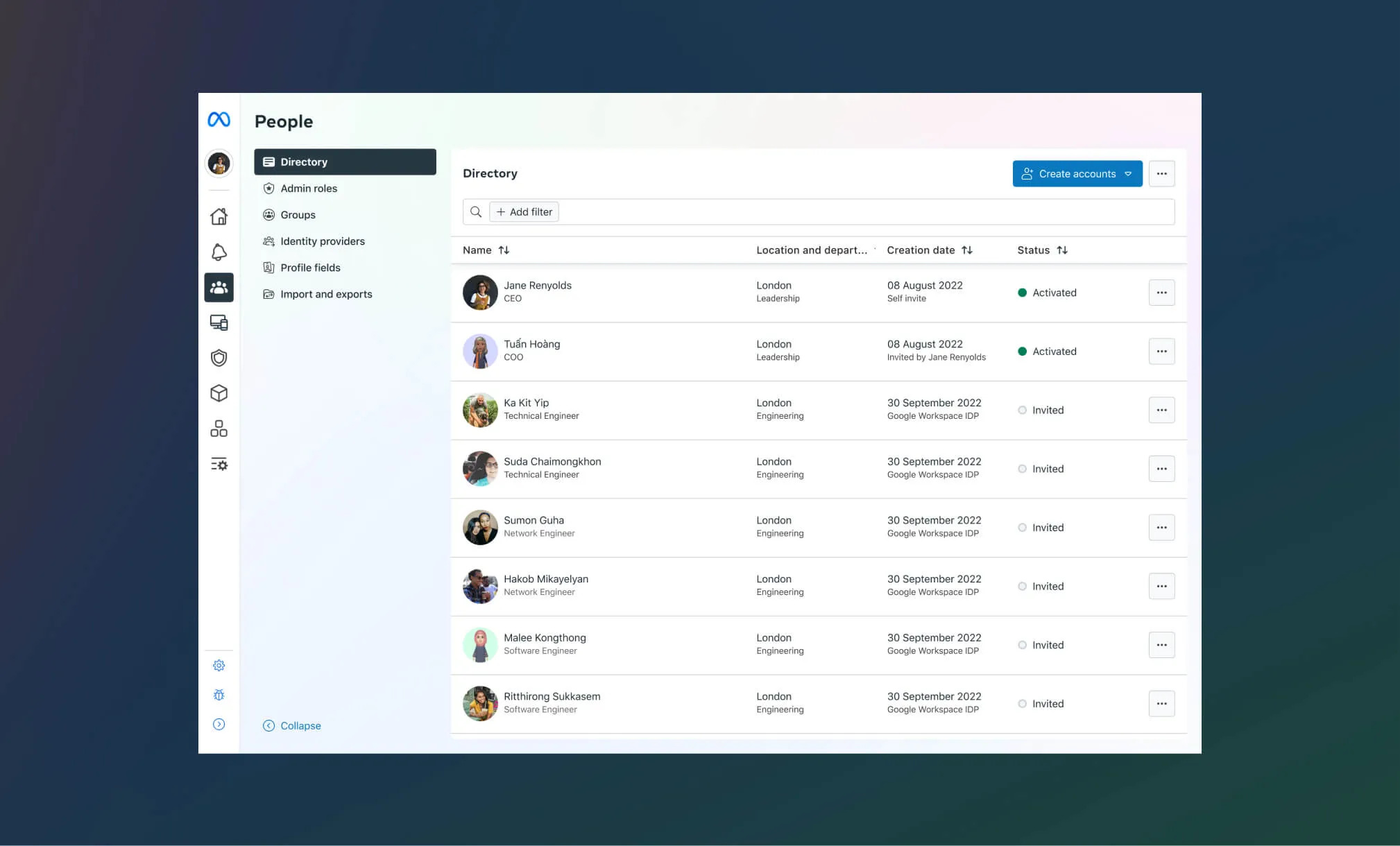
2- Device management
Now with Meta Quest for business device management you have direct control over all your Meta Quest headsets. You'll be able to manage large numbers of headsets efficiently and take control of all settings. This tool is powered by an integrated MDM solution that is also compatible with third-party MDM services (formerly MobileIron), VMware Workspace ONE and Microsoft Intune.
Now administrators can manage multiple devices simultaneously, define device profiles and review device statuses from their workspaces.
This feature supports certificate-based WIFI support configuration, PIN resets and remote device wiping. Thanks to this feature, the security of device management is guaranteed.
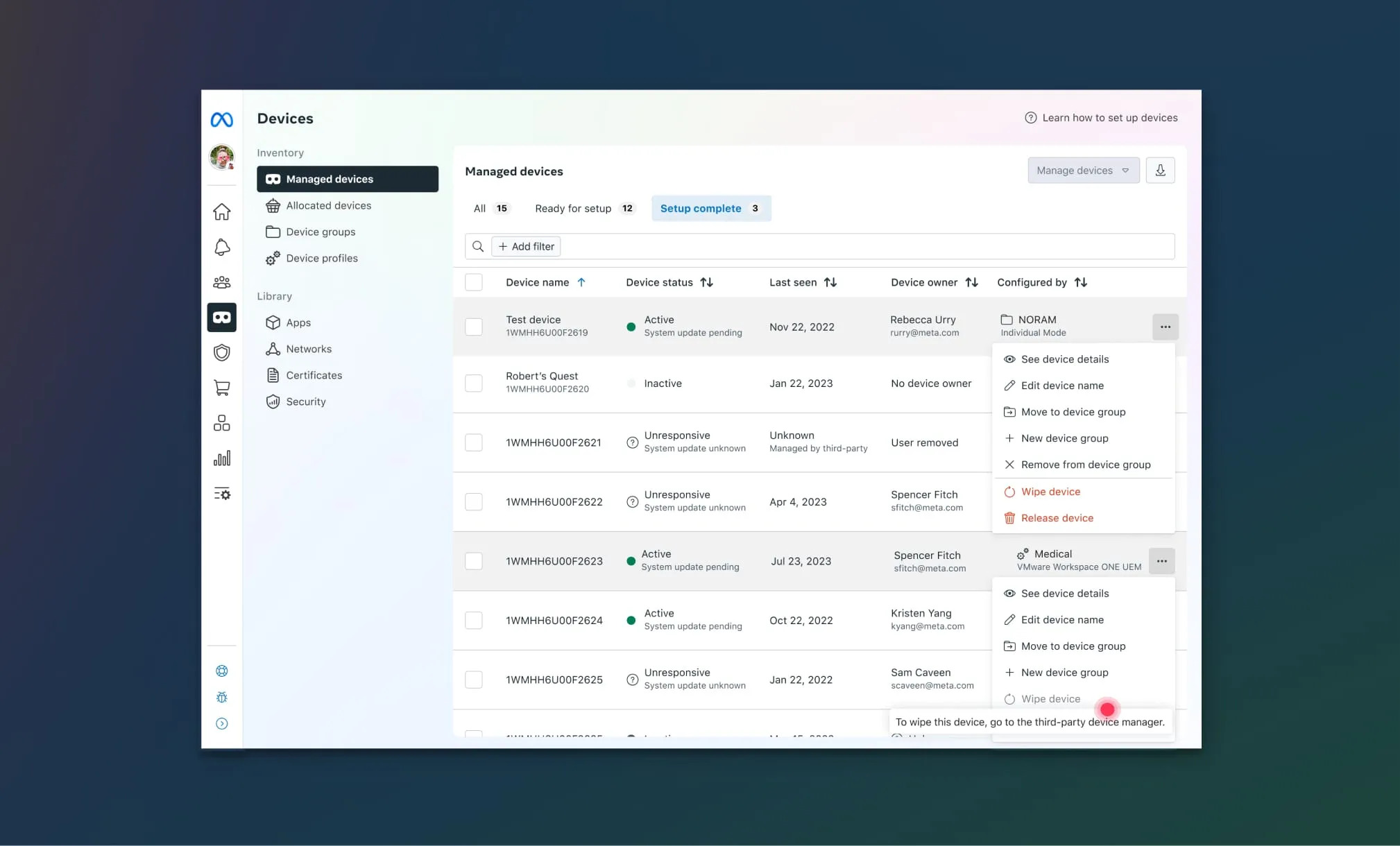
3- Application management
Application management lets you customize work experiences with confidence. Administrators can deploy and manage private applications on Meta Quest headsets via the Device Manager. The device manager uses an APK link or a dedicated professional channel. Administrators can also control which applications users can view and download by disabling access to the Quest App Store in the configuration settings of managed devices.
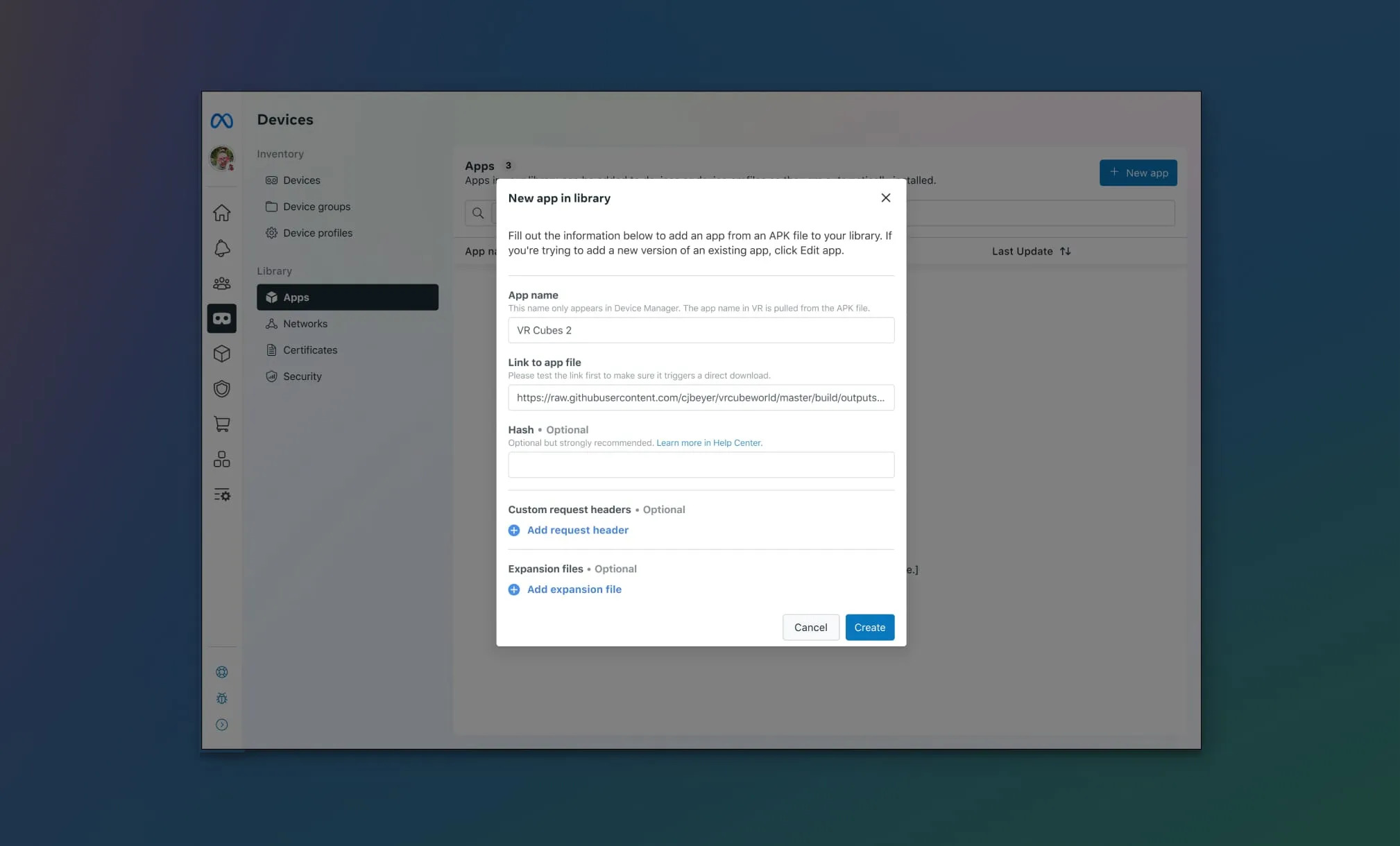
Shared mode : a Meta Quest device-sharing subscription
Shared mode is an optional extra. In this mode, content can be distributed to multiple users without them needing to log in to a Meta account, using only a PIN code to access their session and personalized settings. Admins will still be able to decide which applications can be used.
With no need for a Meta account per user, the experience is simplified, maintaining a balance between user autonomy and administrative control.
What's more, shared mode is customizable and offers three additional functions:
- Flexible device management roles: for this feature, admins can designate shared mode managers for a specific group of devices, enabling them to customize the experience.
- Controlled access to application experiences: managers can lock and unlock applications for a batch of devices.
- Controlled experiences: users do not have access to this functionality, changes are made in the device manager.
This additional subscription option is subject to a charge.

Meta Support Plus
The Meta support Plus service helps you enhance your experience by offering you permanent access to support channels. This service is open 24/7, enabling you to resolve your problems in a matter of minutes via live chat if your urgent requests concern Meta Quest and Meta Quest for business. If not, Meta will respond within 4 hours. This option is available at extra cost.

The Meta Quest for Business subscription includes essential features designed to improve the handling and management of Meta Quest headsets in a corporate environment.
Find all our Meta Quest headsets and accessories here.




