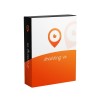What is Shariiing VR?
Shariiing VR is a software compatible with the SteamVR platform that allows an external user to put, in particular, indications or annotations in the view of a VR user in real time. The tool aims to bridge this communication gap by providing access to an overlay that allows the outside user to annotate the helmet view in real time.

What features?
The tool offers three main functions, which allow an outside user to communicate with the person immersed in VR:
- The pointing, which allows to add annotations in the headset
- Guidance, which allows to place a point of interest to indicate the direction to take
- Gaze orientation, to attract the user immersed in the right direction
What uses?
Shariiing VR can be used for a variety of purposes, including when a contractor wants to demonstrate a project to his client, while communicating with him more easily from outside the headset. In addition, Shariiing strengthens the relationship between the trainer and the trainees, who are no longer alone in VR. Les stagiaires qui n'utilisent pas le HMD sont rendus actifs en aidant l'utilisateur du HMD. Les erreurs peuvent être corrigées plus tôt dans le processus de formation pour éviter les abandons.
What are the benefits?
Shariiing VR software gives you more control over a virtual session. Users of the tool are naturally guided through the various steps. In addition, the software saves time because it is not necessary to switch the headset from one user to another. Finally, it is easier to reach a conclusion, because the results are clearer and better integrated into existing processes.
Interested in trying it? Go to the Shariiing VR product sheet.